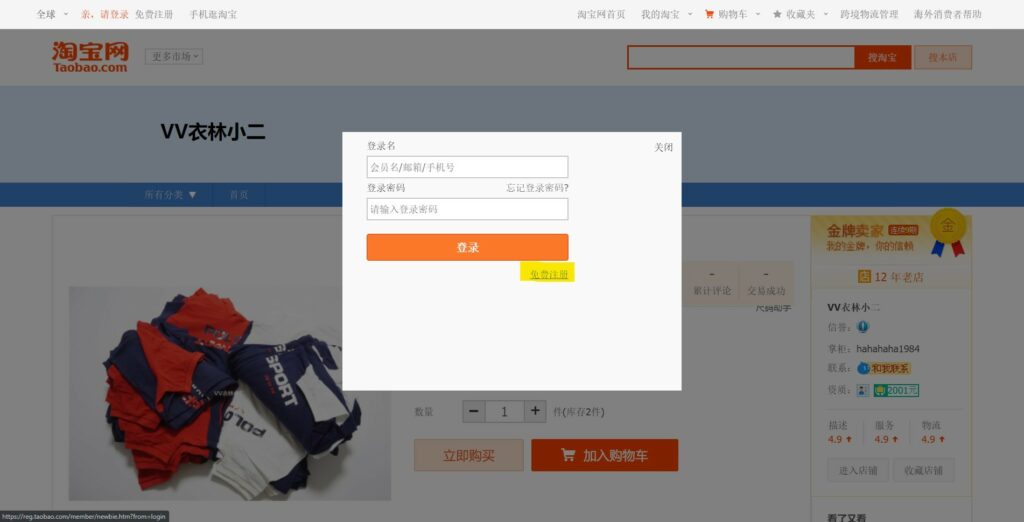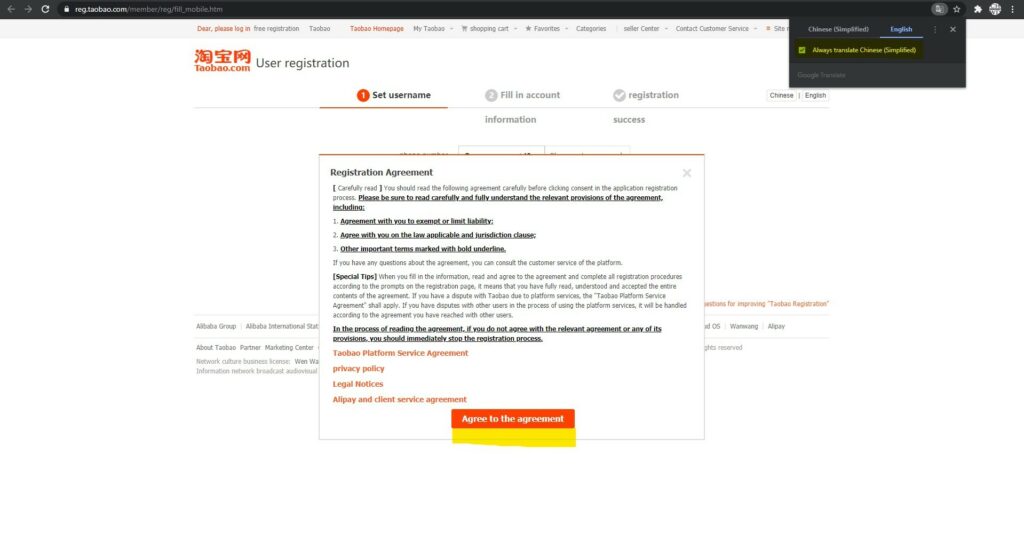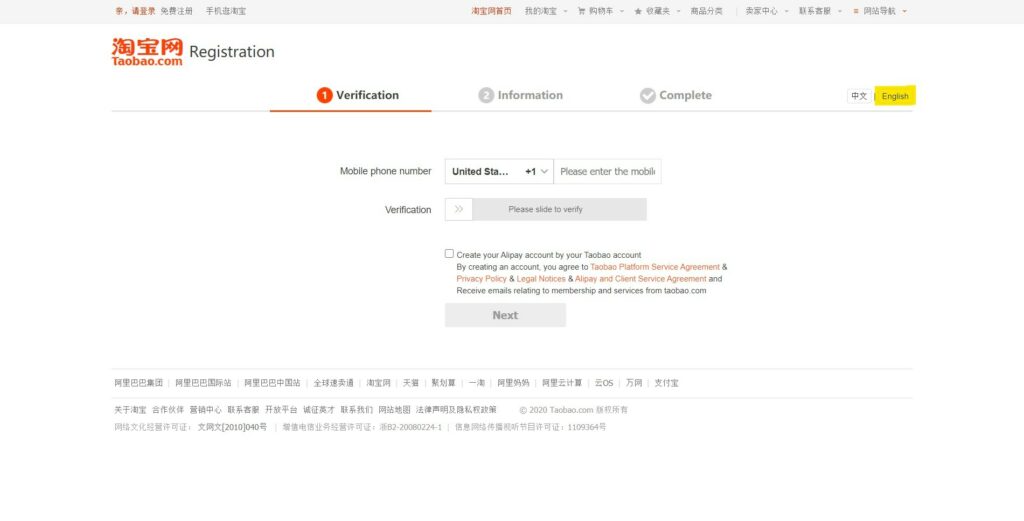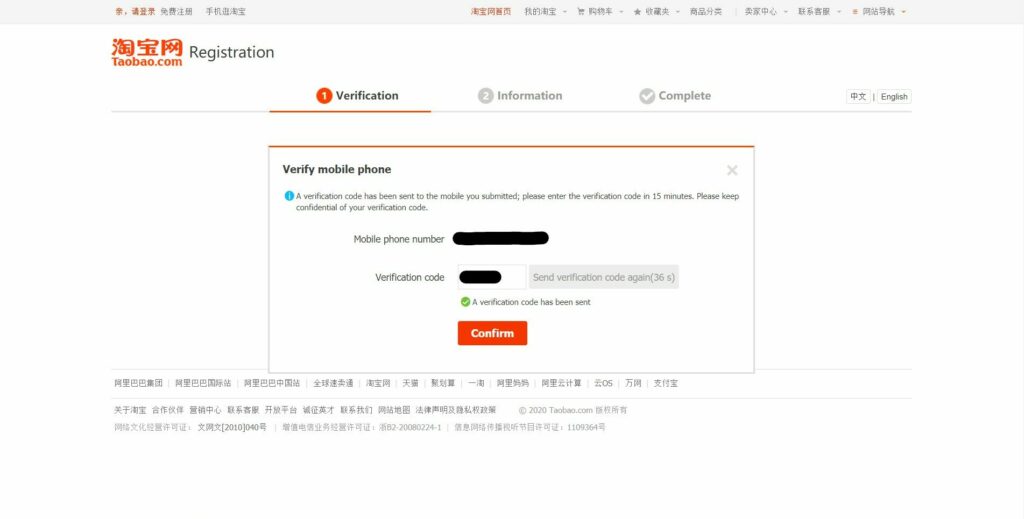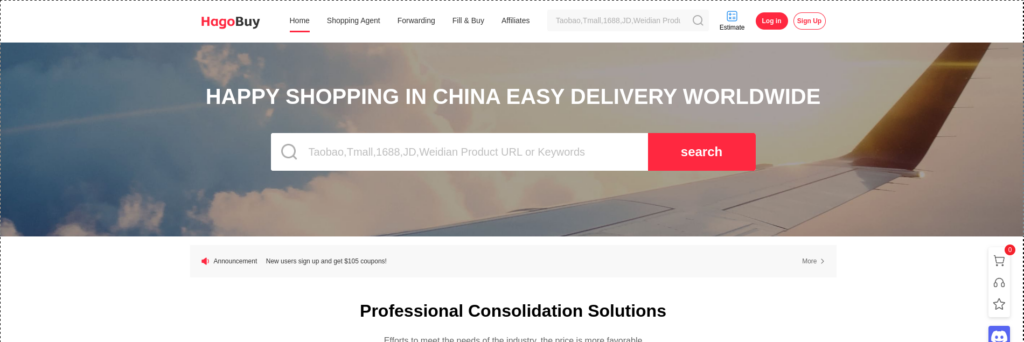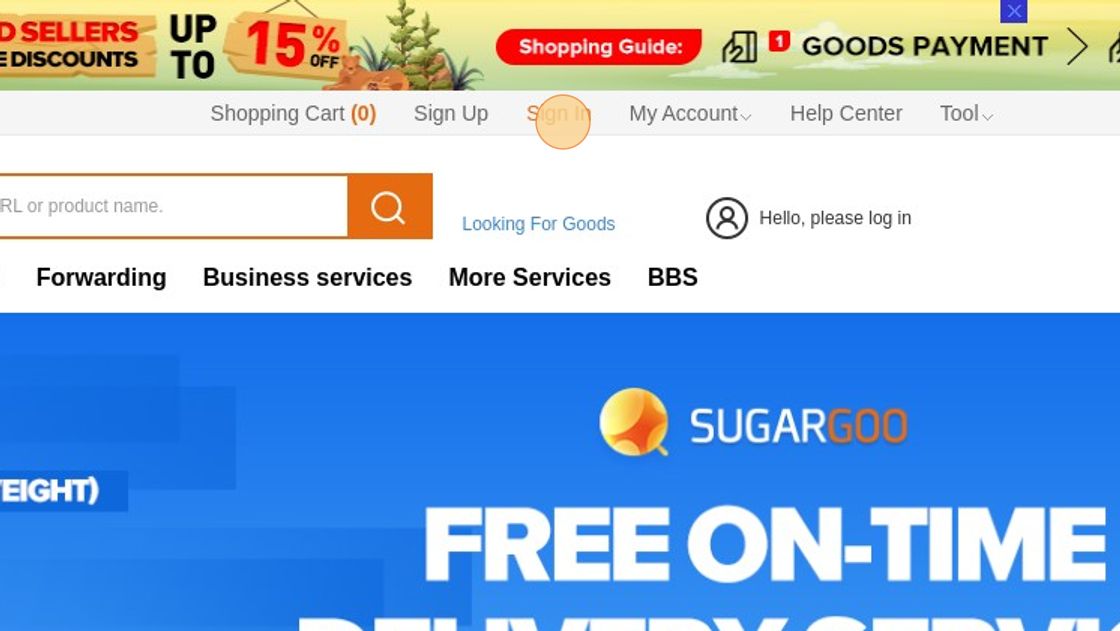How to Register a Taobao Account & get rid of Annoying Pop-Ups
Have you seen the popup below? It comes every time you open a taobao.com page on Desktop when you're not logged in. Sure, you can click it away, but it gets annoying, and you can't see all the info, so why not just make a Taobao account? If you don't want to see this popup again, follow these simple steps.
Another reason you need an account is that users that are not logged in normally don't even see discounts. With lots of items giving fake regular prices that are close to retail, and the discount being the real price, not seeing discounts will definitely ruin your shopping experience.
Expected required time: 3 minutes
1. Open the registration page
To get to the registration page click the button that's marked yellow in the image above. It should be easy to locate. Since this pop-up prompts you to register we might as well use it to our advantage.
Chrome is unable to translate this button, but it must say something like "register".
2. Agree to Taobao Terms and Conditions
Click the button in the middle to agree to the terms and conditions.
Since you cannot read them (unless you understand Chinese of course), we recommend to use this chance to setup your browser to automatically translate Chinese for you. Simply click the button on the right side of the Chrome address bar.
3. Register with your phone number
The first page is called "verification". You can use Taobao's own translation by clicking English in the top right corner. Fill in your country and phone number.
Before you worry that Taobao is not available in your country you must be aware that the list is not sorted alphabetically. So look carefully and there's a high chance you'll find it.
Create an AliPay Account by your Taobao account
The verification slider tracks your mouse movement to confirm that it's a human and not an automated machine.
Ticking the checkbox below automatically creates an Alipay account with your taobao account. We recommend simply leaving it unticked. Alipay can't be used without a Chinese bank account anyways, but don't worry if you accidentally ticked it, there are no known downsides.
4. Confirm Phone number with a verification code
You'll get a 6-digit code sent to you via text message. The message itself is in Chinese, but you should be easily be able to extract the code to enter it.
Alternative Registration via Email
If your phone number has already been used you can also register with your email address. It is unknown how to reliably provoke the system to allow you to register with your email if you don't want to use your phone number.
5. Set a username and password
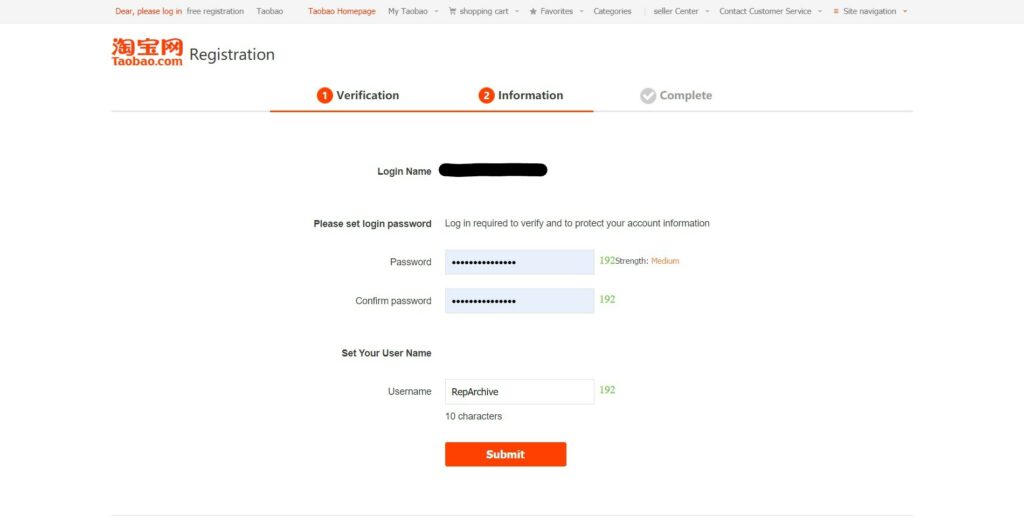
Choose a password and username to complete the information.
Once you filled in the required information, click "submit".
6. Login to your new Taobao Account
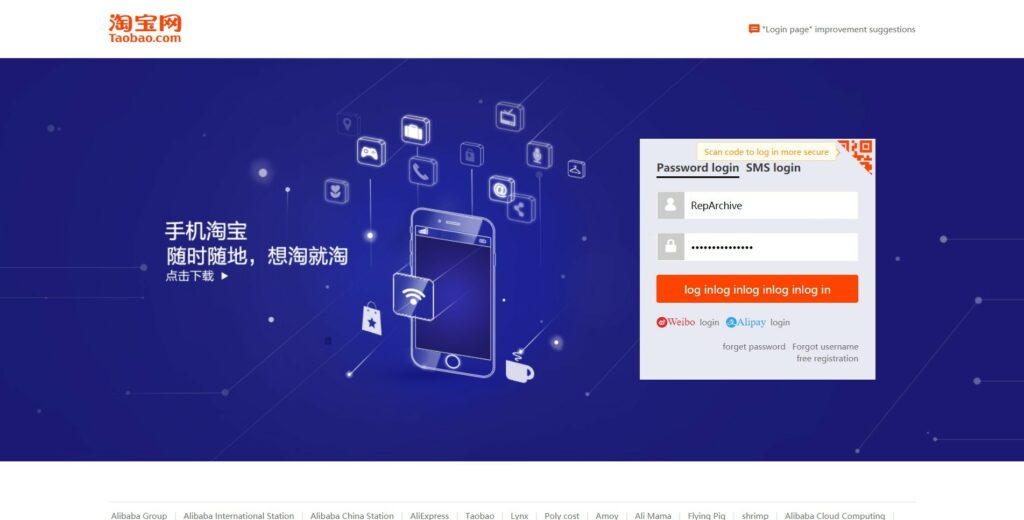
Either wait for the popup to appear again or go to login.taobao.com.
Next, fill in the username and password. The system will run a few automatic checks to verify that you are a real person.
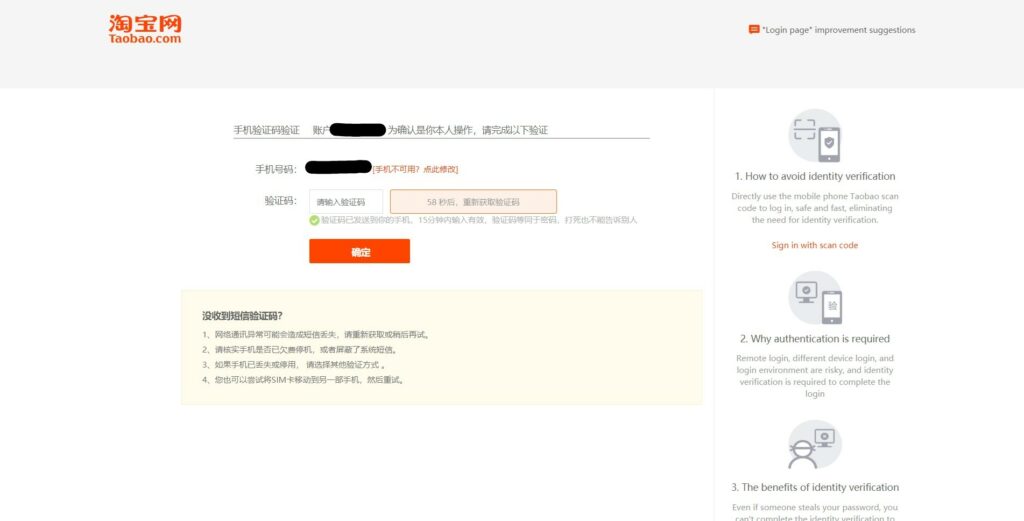
You might have to do a 2-Factor-Authentication with your mobile phone.
Confirm that it worked and that you're logged in
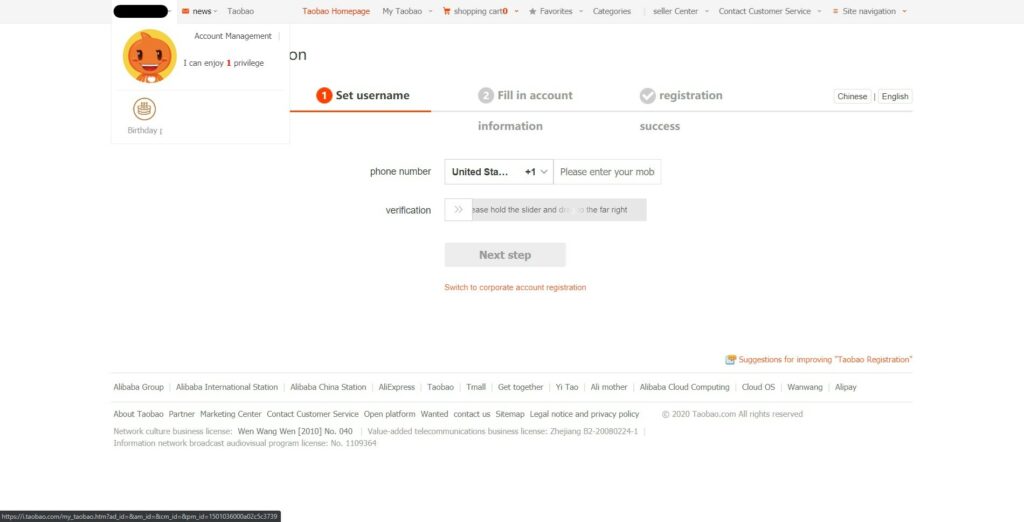
If you get sent back to the sign-up page, don't panic, this doesn't mean you have to register again.
Check the top left corner: If it has your username there it worked and you can now browse without the popup. You can also do this on any other Taobao subpage.
Similar Posts
all postsWe recently added the shopping agent Hagobuy to all JadeShip services. This means they are fully featured in the Shipping Calculator and a choice in the Weidia...
This guide contains step by step instructions for Sugargoo, how international shipping works on Sugargoo. Every step comes with a screenshot and shows you exac...
Most countries are served by all agents. There's at least one shipping service available. Here's a list of the countries that Chinese shopping agents don't ship to.
Disclaimer: JadeShip.com is not affiliated with Weidian.com, Taobao.com, 1688.com, tmall.com or any other shopping site ("platforms"). This website is not an official offer of those platforms.
Advertisement transparency: All shopping agent links, namely cnfans.com, acbuy.com, mulebuy.com, wegobuy.com, superbuy.com, pandabuy.com, hagobuy.com, sugargoo.com, cssbuy.com, basetao.com, kameymall.com, lovegobuy.com, ezbuycn.com, hoobuy.com, allchinabuy.com, ponybuy.com, eastmallbuy.com, hubbuycn.com, joyabuy.com, orientdig.com, oopbuy.com, blikbuy.com, hegobuy.com, sifubuy.com, loongbuy.com, kakobuy.com, joyagoo.com and itaobuy.com, are affiliate links for agents. This includes the price tag buttons, *-tagged links and the links embedded in images. We do not get a commission for the sale of the item, only for their function as a freight forwarder.
All information disclosed on this page is disclosed "as is" and without any representation, warranty, implied or otherwise, regarding its accuracy or performance and, in particular, with respect to the non-infringement of trademarks, patents, copyrights or any other intellectual property rights, or any other rights of third parties.
© Copyright 2017-2025 JadeShip | Developed by CH Web Development
Report bugs and issues | Contact | Impressum | Privacy Policy | Terms & Conditions | Refund/Withdrawal Policy |