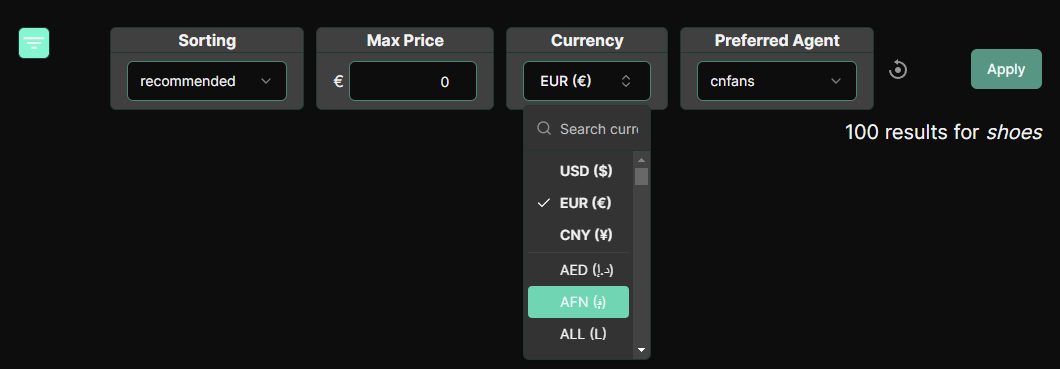5 features added to make wishlists the real deal
Multiple wishlists per account, download/export as csv, private wishlists, markdown descriptions. A user guide for the new features.

As you can tell from the numbers, our wishlist has become very popular - organically without annoucements or major pages dedicated to it.
Wishlists aren't only beneficial to keep your favorites, they are also a community feature to inspire others and work together, and help filter community favorites.
In this post we will go over all the new features in more detail.
Dedicated page for each wishlist
Previously, wishlists were only visible from a user's profile, which had limited space due to a sidebar and many other elements that had to be listed on a profile page.
With this update, each wishlist gets a dedicated page. This page makes it easily sharable.
The dedicated page contains the name, description, owner, download link and of course the items listed.
You can get to the dedicated page via the wishlist feed, or via a users (your own) profile, by clicking on the name of the wishlist.
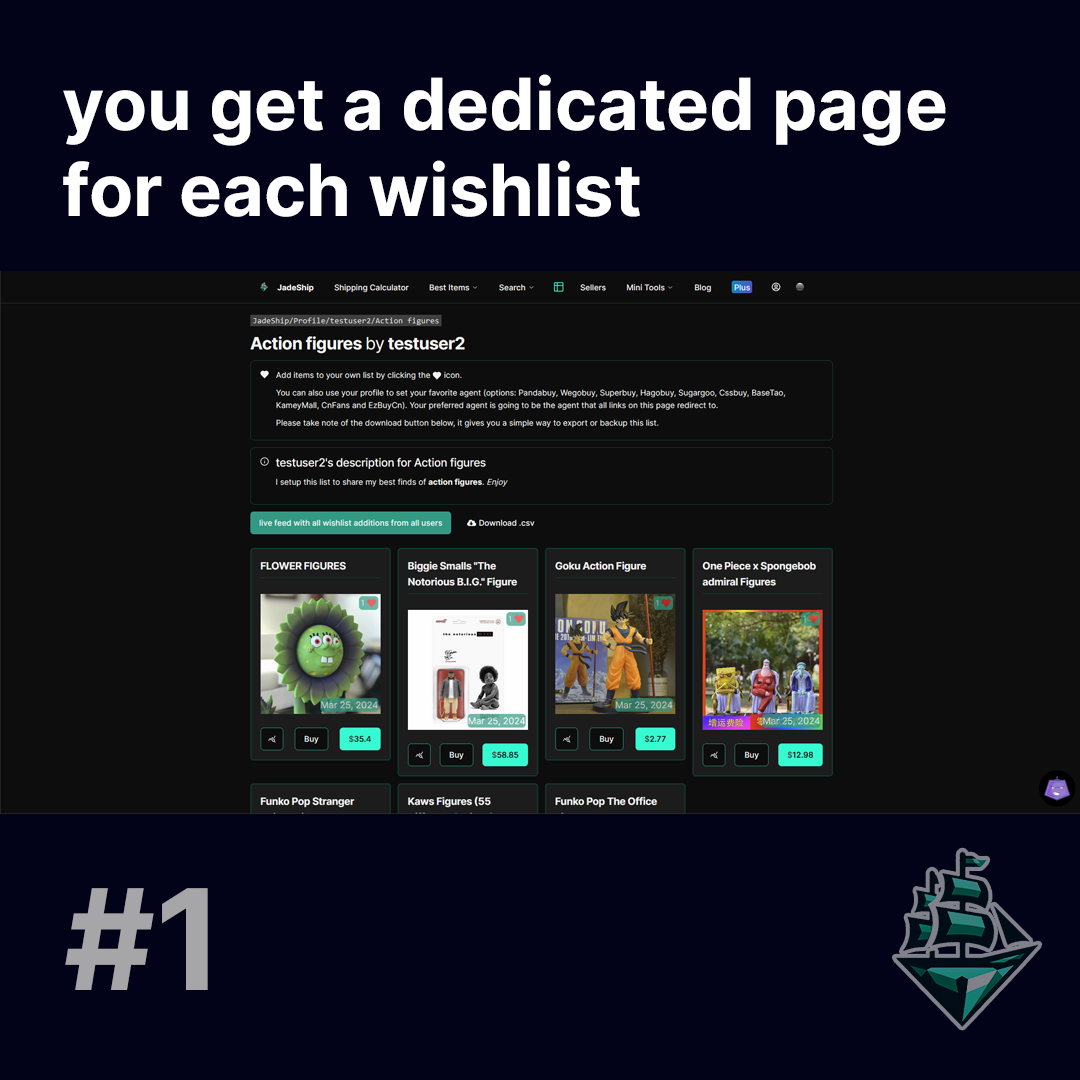
Multiple lists per account
This is something that's been requested on our discord before. We're well aware of the value this adds for power users and how it could make wishlists break through as a social, community feature. However, I've still been hesitant to add this due to the complexity a feature like this adds to the user interface on other sites.
With this in mind, this feature was carefully planned. The main focus of this feature was that it's simple to use and fully optional. The objective was that it must still be possible to add to the wishlist with a single click. No drop downs or dialogs.
It looks like this: You go to your wishlist settings in your account and add a wishlist. On the left hand side you have a radio button. The selected wishlist is the only one that affects your user interface.
When you add an item, it gets added to the selected wishlist. When you see the red heart that indicates that an item is already on your wishlist, it means that it is on this exact wishlist. On the flipside, items that are on Wishlist A aren't shown as added when you are browsing with Wishlist B selected. That's something to be aware of, it's intentional, to avoid weird situations where you unadd an item, then decide you want to add it back and it goes to a different wishlist.
Free members are currently limited to 3 wishlists per account. As a Plus or Pro member you can have as many as you want.
With that being said about the implementation, the way I see it being used, you can have different themed wishlists for your different interests. That way they don't pollute each other.
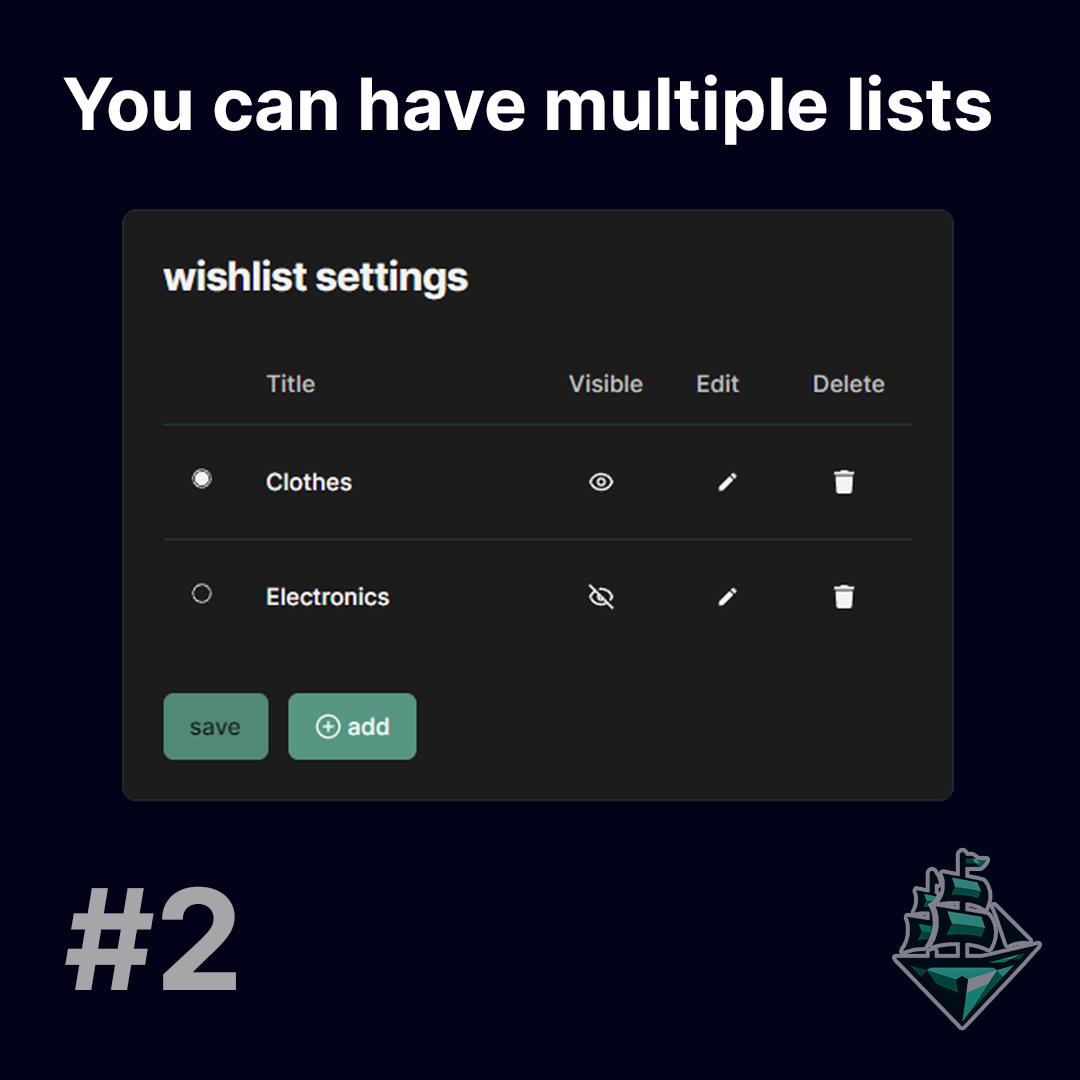
Names and descriptions for wishlists
Names / Titles
You might think that names are a necessity with multi-wishlist support, and you'd be right.
That's not the only reason though, and we would've added this either way: Since the wishlists are the main component of our social "portfolio", it is important that you can name them so you can use them to express certain themes.
To use the screenshot below as an example, being able to create an extra wishlist that's called "Action figures" and adding fitting items to it, doesn't only make it easier for your self, it also makes the wishlist much more sharable. thinking of which, we should really add an option to follow a list.
Description
Descriptions are shown on the dedicated page and support markdown formatting. This means you can add bold text, cursive text, links, quotes etc.
The description can be used for personal notes or to make the wishlist more accessible to others, or simply to tell your story.
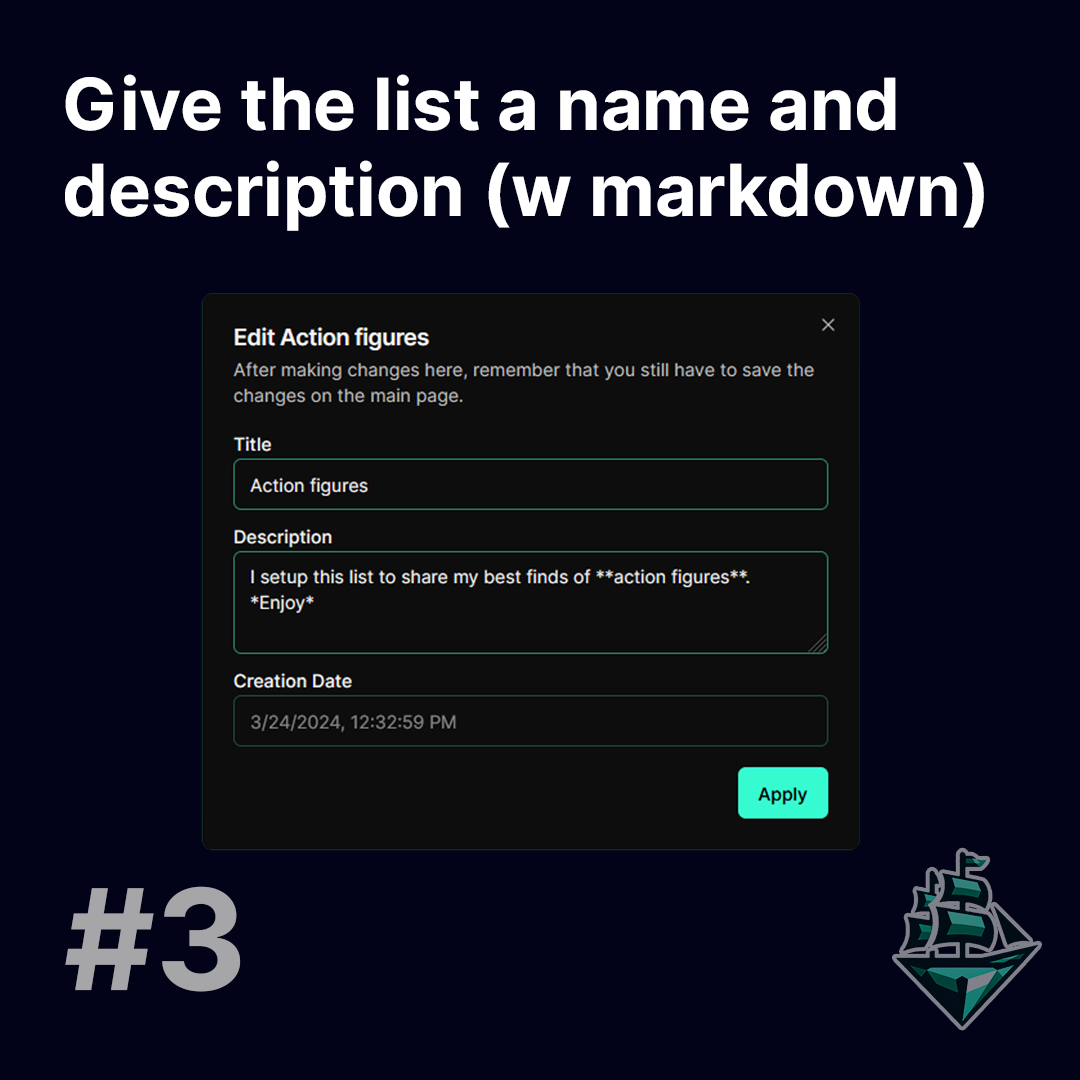
Download lists as .csv
All lists you have access to can be downloaded as a .csv file. The csv file includes:
- item id
- title
- price
- date added to wishlist
- marketplace name
- link
- agent link
- source link for the image file
We also refer to this as "export", because you can use this feature to make your list more portable, make backups, copy it to a spreadsheet or anything else. You own your list.
If you are afraid this is going to be used to steal your wishlist, I got bad news for you: If it's public, that's bound to happen anyways. People could scrape the site without this feature. If I added an option to disable this, people could just add the items from your wishlist to theirs and the change the permissions there. I think the positives outweight the negatives.
If the .csv looks weird in excel: Most likely, your MS office locale is set to a country that uses
;instead of,as a separator (countries that use,as a decimal separator). If that's the case, open the.csvfile in notepad or another editor. Then, in the first line insertsep=,. Then open it with excel again.
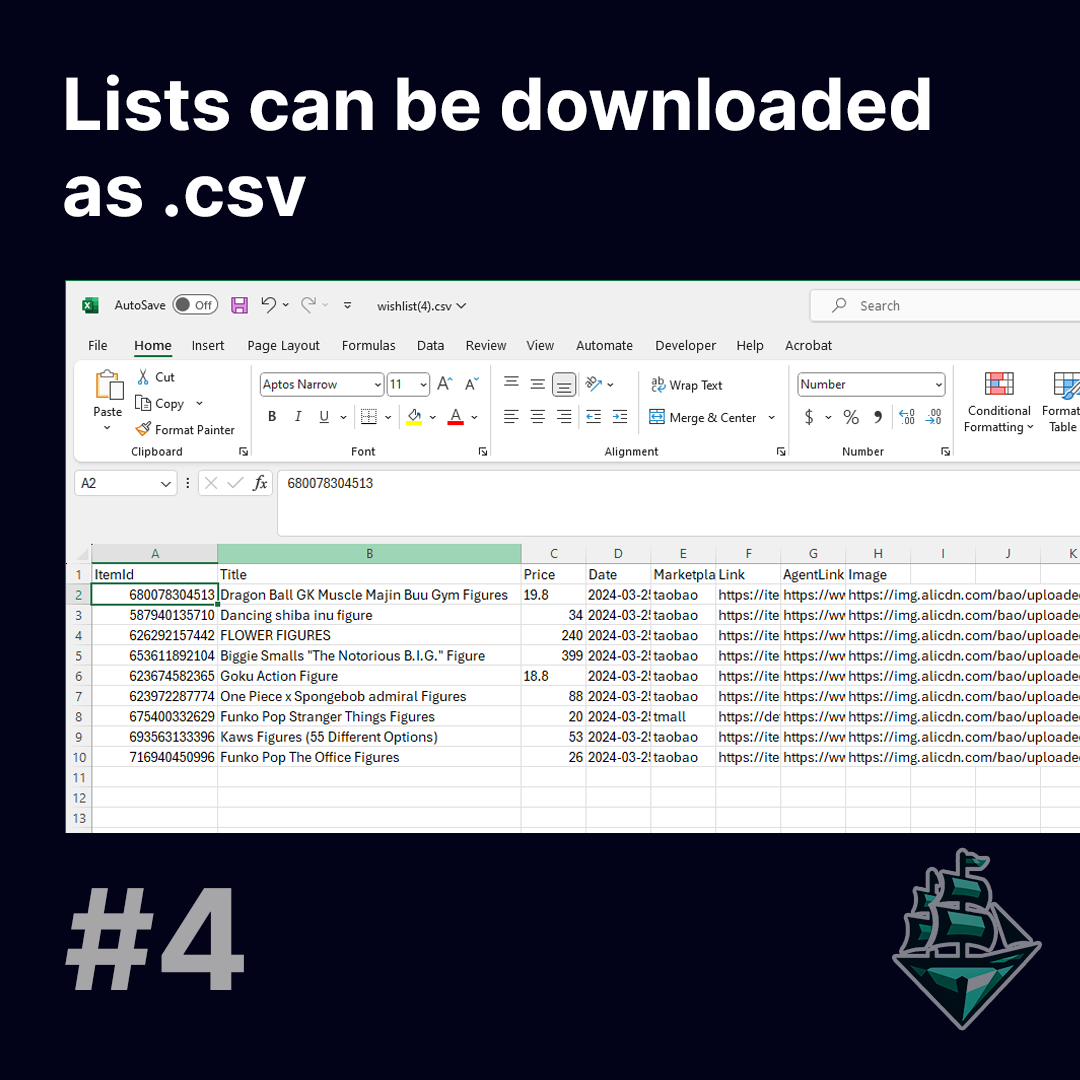
Private lists
Private lists are an additional offering for people who don't want others to find their wishlist, for whatever reason.
We don't want this to be the way to use the feature, because we value everyone's public contribution. But you have the option if you need it.
The security happens on the database level, so that means that even if others get your list id, they simply can't see it.
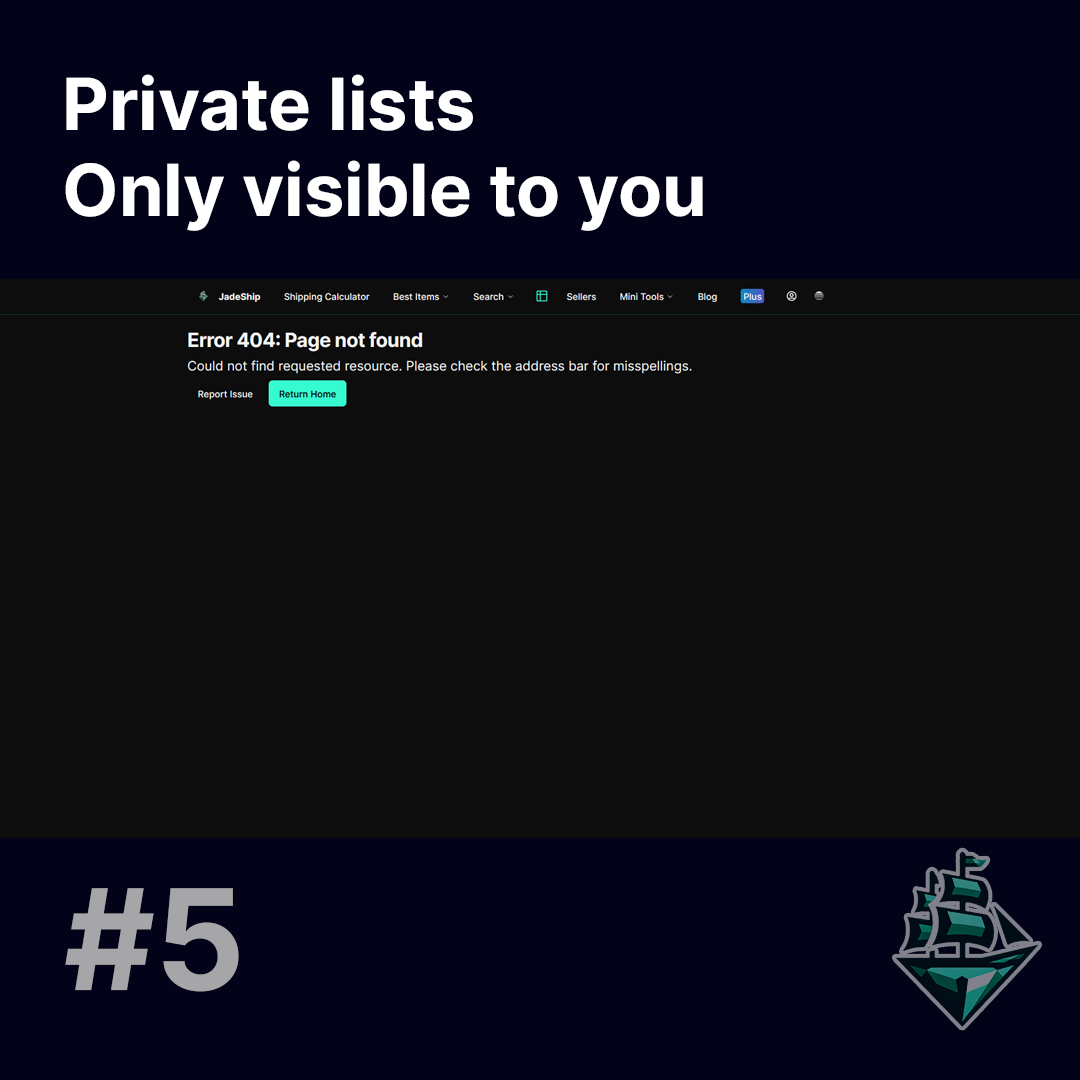
More
Finding wishlists
You can visit the wishlist feed to have a look at other people's wishlists and to test out the social features.

Setup
All the setup happens in the wishlist settings section of your account settings. This is where you add and delete wishlists, change the title, description and visibility.
Questions and Answers
How do you add items to your wishlist?
This should be obvious, but anyways, anywhere you see an item on Jadeship, there should be a heart symbol nearby. Click it to add the item to your wishlist.
Is there a way I can just add an item to a wishlist from a link?
Yes, you can use the item lookup, submit your link and then add the item to your wishlist from the resulting page.
What's your wish for the wishlist format?
I hope that this becomes the main way for the community to share and comprise lists.
I see it as beneficial for both parties:
- The maintainer just has to click one button and can easily compile a list by browsing the spreadsheet search, top and live feed, other peoples lists, etc.
- The viewer has a uniform, easy to understand display that works on any device. It also works with your preferred agent out of the box, without having to resort to converters.
Where does the name and image on the wishlist come from?
The name and image that are found in your wishlist are taken from the listing where you clicked the heart icon. That means if you used the spreadsheet search, it's the name from the spreadsheet. If you used the weidian search it's the name from weidian. If you used the top feed or item lookup, it's the translated name provided by the agent.
I might add an option down the line to change the name, but at the moment I think it adds too much complexity, and I assume most people only look at the images anyways.
Are the prices updating?
Not right now, they are also a snapshot of the item/search result you saved to your wishlist.
We might add this in the future. The problem is that this always has to be taken with a grain of salt anyways, because it's not uncommon that there are multiple variants (colors/sizes/etc.) with different prices.
Are you going to add notes and reviews?
Likely yes, but for now the main objective is to keep it a one click tool. Depending on the reception we will expand on this.
What other features are planned?
Following a wishlist, notifications and recommendations.
We also want to tie this into the browser extension.
Why would anyone use this when the main reason to make lists is affiliate money?
Fair point, just as we did before with other features, we're going to add a 100% profit share model, where wishlist owners can make it so that all items lead to their own affiliate links and they keep all the profits.
Are there any restrictions to using wishlists?
Don't use the name, description or content of the wishlist (items) to spread profanities, illegal content, copyright restricted content or anything else that's distateful.
There is a report button at the bottom of the page to report such lists.
Similar Posts
all postsSupport for 169 Currencies added
Jan 16, 2024
You can now select one of 169 currencies, which is directly reflected in the price of items on JadeShip.
Disclaimer: JadeShip.com is not affiliated with Weidian.com, Taobao.com, 1688.com, tmall.com or any other shopping site ("platforms"). This website is not an official offer of those platforms.
Advertisement transparency: All shopping agent links, namely lovegobuy.com, kakobuy.com, hipobuy.com, mulebuy.com, superbuy.com, pandabuy.com, hagobuy.com, sugargoo.com, cssbuy.com, basetao.com, kameymall.com, cnfans.com, ezbuycn.com, hoobuy.com, allchinabuy.com, ponybuy.com, eastmallbuy.com, hubbuycn.com, joyabuy.com, orientdig.com, oopbuy.com, blikbuy.com, hegobuy.com, sifubuy.com, loongbuy.com, acbuy.com, joyagoo.com, itaobuy.com, wegobuy.com, cnshopper.com, usfans.com, gtbuy.com and fishgoo.com, are affiliate links for agents. This includes the price tag buttons, *-tagged links and the links embedded in images. We do not get a commission for the sale of the item, only for their function as a freight forwarder.
All information disclosed on this page is disclosed "as is" and without any representation, warranty, implied or otherwise, regarding its accuracy or performance and, in particular, with respect to the non-infringement of trademarks, patents, copyrights or any other intellectual property rights, or any other rights of third parties.
© Copyright 2017-2026 JadeShip | Developed by CH Web Development
Report bugs and issues | Contact | Impressum | Privacy Policy | Terms & Conditions | Refund/Withdrawal Policy |